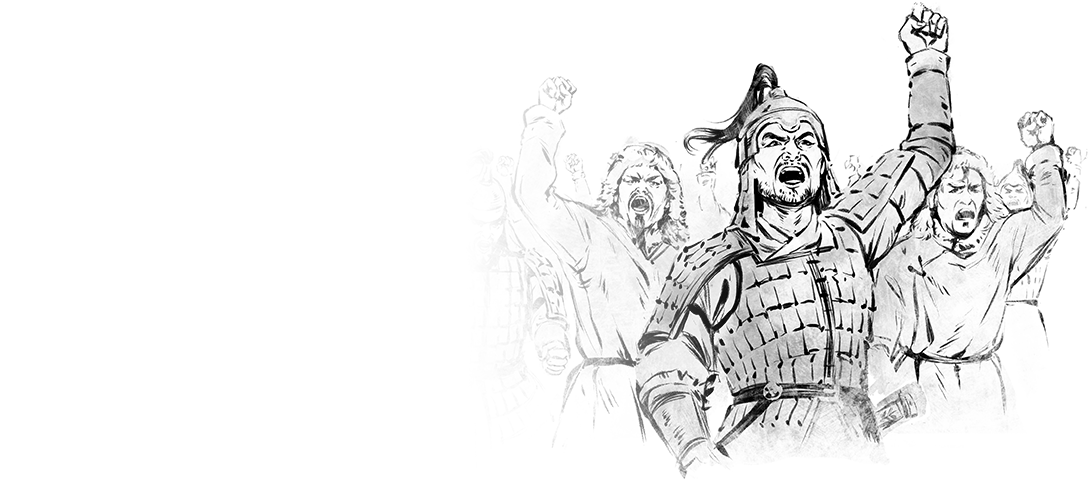Lesson 1: The Feudal Age
-
The Feudal Age
Upon advancing to the Feudal Age, it is time to put your strategy into action! The Dark Age has given you the time to set up your economy and the opportunities to gather information about your opponent.
-
Early Aggression
If you created a military, it is time to move out your handful of units towards your opponent and begin delaying their strategy as best you can.
In the Feudal Age, it is very rare that you will be able to win the match. The Feudal Age is about delaying and annoying your opponent as much as possible.
-
The Feudal Age
Upon advancing to the Feudal Age, it is time to put your strategy into action! The Dark Age has given you the time to set up your economy and the opportunities to gather information about your opponent.
-
Early Aggression
If you created a military, it is time to move out your handful of units towards your opponent and begin delaying their strategy as best you can.
In the Feudal Age, it is very rare that you will be able to win the match. The Feudal Age is about delaying and annoying your opponent as much as possible.
Lesson 2: Feudal Age Gameplay
-
Delaying Your Opponent
With the limited tools you have available, destroying your opponents base or sieging a Town Center is an extremely tall order. Instead, spend the time causing idle time, interrupting your opponents Villagers or deny them access to key resources.
Forcing your opponent to retreat their Villagers from their Woodline or any other resource is a huge success, as every second their economy is not working means you are getting ahead.
-
Defending in Feudal Age
If you reach the Feudal Age after your opponent, you will most likely be forced into a defensive position. You will be able to quickly reinforce your army due to production building proximity and garrison the Town Center when enemy units stray too close. This will help dictate your opponents’ movements.
Stay calm, mitigate any potential damage, and wait for the opportunity to defeat the attacking force.
-
Preparing for the Castle Age
Another important step is to prepare to advance to the Castle Age.
If your strategy was to get to Castle Age as quickly as possible, you’ll be skipping through the Feudal Age and your economy has already been prepared for this during the Dark Age. Good luck with your strategy!
Lets cover the Castle Age in more detail!
-
Delaying Your Opponent
With the limited tools you have available, destroying your opponents base or sieging a Town Center is an extremely tall order. Instead, spend the time causing idle time, interrupting your opponents Villagers or deny them access to key resources.
Forcing your opponent to retreat their Villagers from their Woodline or any other resource is a huge success, as every second their economy is not working means you are getting ahead.
-
Defending in Feudal Age
If you reach the Feudal Age after your opponent, you will most likely be forced into a defensive position. You will be able to quickly reinforce your army due to production building proximity and garrison the Town Center when enemy units stray too close. This will help dictate your opponents’ movements.
Stay calm, mitigate any potential damage, and wait for the opportunity to defeat the attacking force.
-
Preparing for the Castle Age
Another important step is to prepare to advance to the Castle Age.
If your strategy was to get to Castle Age as quickly as possible, you’ll be skipping through the Feudal Age and your economy has already been prepared for this during the Dark Age. Good luck with your strategy!
Lets cover the Castle Age in more detail!
Lesson 3: Advancing to the Castle Age
-
The Goal is Castle Age
If you have arrived in the Feudal Age ready to train an army and start distracting your opponent, it is important to remember that the overall goal is still to advance into the Castle Age.
Finding a balance between training a large army and collecting the resources to advance is very situation dependant
-
When to Focus on Military
If your opponent is continually producing an army and playing aggressively, you do not want to fall behind. Continue training military units to defend yourself and increase your number of military production buildings as appropriate. Then keep building up your economy behind this.
-
When to Focus on Advancing
If you find you have got the dominant military force on the map, but lacking options on how to apply it, it is time to stop focusing on your military and start saving to advance to the Castle Age.
Your resources will also naturally build up as your economy expands overtime. If you have the resources to advance and there is no imminent threat to your empire, advance!
-
The Goal is Castle Age
If you have arrived in the Feudal Age ready to train an army and start distracting your opponent, it is important to remember that the overall goal is still to advance into the Castle Age.
Finding a balance between training a large army and collecting the resources to advance is very situation dependant
-
When to Focus on Military
If your opponent is continually producing an army and playing aggressively, you do not want to fall behind. Continue training military units to defend yourself and increase your number of military production buildings as appropriate. Then keep building up your economy behind this.
-
When to Focus on Advancing
If you find you have got the dominant military force on the map, but lacking options on how to apply it, it is time to stop focusing on your military and start saving to advance to the Castle Age.
Your resources will also naturally build up as your economy expands overtime. If you have the resources to advance and there is no imminent threat to your empire, advance!
Lesson 4: Control Groups
-
Time is Resources!
Due to Age of Empires II: Definitive Edition being a Real-Time Strategy game, making the best use of time is vital to your gameplay.
A great way to save time moving around, commanding your empire is through Control Groups.
-
Control Groups
Controlling and selecting individual buildings or groups of units is time-consuming and difficult under pressure. By relying on Control Groups, you can quickly and accurately re-select groups of units or manage multiple buildings without losing time.
-
Setting Control Groups
Control Groups can be set up easily by selecting a building or units, holding down the Left Bumper and selecting a position on the Radial Menu that appears with the Left Stick, then pressing the X Button.
-
Setting Control Group Example
In the example above, we add our Archers to a Control Group by selecting them, holding the Left Bumper, selecting the top position of the Radian Menu we want to assign them too with the Left Stick and pressing the X Button.
-
Selecting Control Group Example
Now to select our Archers, no matter where we are on the map, we only need hold the Left Bumper, and to select the same position we assigned them to on the Radial Menu with the Left Stick.
-
Focusing Control Group
You can also instantly move the screen to a Control Group by simply highlighting the Control Group in the Radial Menu, then push the Y Button.
-
Time is Resources!
Due to Age of Empires II: Definitive Edition being a Real-Time Strategy game, making the best use of time is vital to your gameplay.
A great way to save time moving around, commanding your empire is through Control Groups.
-
Control Groups
Controlling and selecting individual buildings or groups of units is time-consuming and difficult under pressure. By relying on Control Groups, you can quickly and accurately re-select groups of units or manage multiple buildings without losing time.
-
Setting Control Groups
Control Groups can be set up easily by selecting a building or units, holding down the Left Bumper and selecting a position on the Radial Menu that appears with the Left Stick, then pressing the X Button.
-
Setting Control Group Example
In the example above, we add our Archers to a Control Group by selecting them, holding the Left Bumper, selecting the top position of the Radian Menu we want to assign them too with the Left Stick and pressing the X Button.
-
Selecting Control Group Example
Now to select our Archers, no matter where we are on the map, we only need hold the Left Bumper, and to select the same position we assigned them to on the Radial Menu with the Left Stick.
-
Focusing Control Group
You can also instantly move the screen to a Control Group by simply highlighting the Control Group in the Radial Menu, then push the Y Button.
Lesson 5: Helpful Control Groups
-
Helpful Control Groups
It’s impossible to be everywhere while playing a match of Age of Empires II: Definitive Edition, a great way to minimize this issue is to use your Control Groups to minimize the amount of time you’ll spend moving around the map to control your empire.
Here are a few basic, helpful suggestions for control groups to get you started and make controlling your empire a breeze.
-
The Town Center
At the beginning of a match, we recommend adding the Town Center to a Control Group. This will help you constantly produce Villagers, without needing to move to and select the Town Center.
As you create more Town Centers, add them to this Control Group and any Villagers you decide to train will be evenly allocated across the selected Town Centers.
-
Scouting
If you’re not using the Automatic-Scouting option, adding your starting Scout Cavalry or Eagle Warrior to a Control Group will give a quick way to select them and continue laying down Waypoints or manually scouting the map.
-
Military Buildings
As you expand your empire, you’ll construct multiples of each military building to help quickly bolster and reinforce your army.
Adding all your Barracks, Stables and Archery Ranges to a single dedicated Control Group for each will make it easier to continue creating your military in the heat of battle.
Any military units you decide to train with multiple buildings selected will be evenly allocated across the selected military buildings.
-
Helpful Control Groups
It’s impossible to be everywhere while playing a match of Age of Empires II: Definitive Edition, a great way to minimize this issue is to use your Control Groups to minimize the amount of time you’ll spend moving around the map to control your empire.
Here are a few basic, helpful suggestions for control groups to get you started and make controlling your empire a breeze.
-
The Town Center
At the beginning of a match, we recommend adding the Town Center to a Control Group. This will help you constantly produce Villagers, without needing to move to and select the Town Center.
As you create more Town Centers, add them to this Control Group and any Villagers you decide to train will be evenly allocated across the selected Town Centers.
-
Scouting
If you’re not using the Automatic-Scouting option, adding your starting Scout Cavalry or Eagle Warrior to a Control Group will give a quick way to select them and continue laying down Waypoints or manually scouting the map.
-
Military Buildings
As you expand your empire, you’ll construct multiples of each military building to help quickly bolster and reinforce your army.
Adding all your Barracks, Stables and Archery Ranges to a single dedicated Control Group for each will make it easier to continue creating your military in the heat of battle.
Any military units you decide to train with multiple buildings selected will be evenly allocated across the selected military buildings.
Lesson 6: Command Menu Shortcuts
-
Command Menu Shortcuts
To make controlling your empire easier on a controller, the Y Button has been allocated as a Command Menu Shortcut. When you select a building villager or group of military units, you’ll notice a small prompt appear towards the bottom of the screen with the Y Button next to it.
-
Using Command Menu Shortcuts
This prompt will be different for each military building and type of unit you select, but is added to quickly access the most common types of actions needed throughout a match for each.
By holding the Y Button, you can explore what type of actions you can have assigned to this button by using the Left button on the D-pad.
-
Villagers Command Menu Shortcuts
While holding down the Y Button with a Villager selected, you’ll be able to assign a building to the Y Button, then issue a command to construct a House, Palisade Wall, Stone Wall or Farm – provided you’ve already built a Mill when you push the Y Button.
Over the course of a game, you’ll find you need to construct quite a large number of Houses and Farms. Constructing them through here, rather than opening the Radial Menu will save you time.
-
Military Building Command Menu Shortcuts
While holding down the Y Button with a military building selected, you’ll be able to assign a unit to the Y Button, and then issue a command to train that unit when you push the Y Button.
-
Military Unit Command Menu Shortcuts
While you have multiple military units selected, the Y Button will act as formation change. Able to change your units from Line Formation, to Split Formation.
There are more formations available for your military units in Age of Empires II: Definitive Edition, but quickly switching between Line and Split Formations will allow you to potentially dodge incoming projectiles.
We’ll cover the other formations and their uses further into this guide.
-
Command Menu Shortcuts
To make controlling your empire easier on a controller, the Y Button has been allocated as a Command Menu Shortcut. When you select a building villager or group of military units, you’ll notice a small prompt appear towards the bottom of the screen with the Y Button next to it.
-
Using Command Menu Shortcuts
This prompt will be different for each military building and type of unit you select, but is added to quickly access the most common types of actions needed throughout a match for each.
By holding the Y Button, you can explore what type of actions you can have assigned to this button by using the Left button on the D-pad.
-
Villagers Command Menu Shortcuts
While holding down the Y Button with a Villager selected, you’ll be able to assign a building to the Y Button, then issue a command to construct a House, Palisade Wall, Stone Wall or Farm – provided you’ve already built a Mill when you push the Y Button.
Over the course of a game, you’ll find you need to construct quite a large number of Houses and Farms. Constructing them through here, rather than opening the Radial Menu will save you time.
-
Military Building Command Menu Shortcuts
While holding down the Y Button with a military building selected, you’ll be able to assign a unit to the Y Button, and then issue a command to train that unit when you push the Y Button.
-
Military Unit Command Menu Shortcuts
While you have multiple military units selected, the Y Button will act as formation change. Able to change your units from Line Formation, to Split Formation.
There are more formations available for your military units in Age of Empires II: Definitive Edition, but quickly switching between Line and Split Formations will allow you to potentially dodge incoming projectiles.
We’ll cover the other formations and their uses further into this guide.
Lesson 7: Site Based Commands
-
Site Based Commands
Site Based Commands are additional quick commands that can be made by holding down the Right Trigger with nothing currently selected. The Radial Menu that appears will depend on what your cursor is currently hovering over.
This is a great way to speed up your gameplay, eliminating much of the need to select an individual unit, then navigate through other menus to issue a direct command.
-
General Terrain
If you open the Site Based Command menu while the cursor is over general terrain, you can open the Build Menu and place a foundation. If you do this, a Villager will be automatically assigned to construct the building you have just placed.
You’ll also have the more general options to:
- Send your Military to this location
- Send your Navy to this location
- Send only your Siege Weapons to this location
- Send a Villager to this location
-
Resources
If you open the Site Based Command menu while the cursor is over a collectable resource, you’ll have the option to automatically send a Villager to collect this resource, place a foundation for a dropoff site that a Villager will be automatically tasked to construct or send a Flare to show your allies what is at this location.
-
Ally or Enemy Building/Unit
If you open the Site Based Command menu while the cursor is over an allied unit or building, you’ll be able to send them some of your resources, if you have already constructed a Market.
If you open the Site Based Command menu while the cursor is over an enemy unit or building, you’ll be able to issue a command for your Military units, Siege Weapons or Navy to attack the target.
In this menu, you’ll also have the option to send a Monk to Convert the target. We’ll cover Monk’s and Conversions later in this guide.
-
Site Based Commands
Site Based Commands are additional quick commands that can be made by holding down the Right Trigger with nothing currently selected. The Radial Menu that appears will depend on what your cursor is currently hovering over.
This is a great way to speed up your gameplay, eliminating much of the need to select an individual unit, then navigate through other menus to issue a direct command.
-
General Terrain
If you open the Site Based Command menu while the cursor is over general terrain, you can open the Build Menu and place a foundation. If you do this, a Villager will be automatically assigned to construct the building you have just placed.
You’ll also have the more general options to:
- Send your Military to this location
- Send your Navy to this location
- Send only your Siege Weapons to this location
- Send a Villager to this location
-
Resources
If you open the Site Based Command menu while the cursor is over a collectable resource, you’ll have the option to automatically send a Villager to collect this resource, place a foundation for a dropoff site that a Villager will be automatically tasked to construct or send a Flare to show your allies what is at this location.
-
Ally or Enemy Building/Unit
If you open the Site Based Command menu while the cursor is over an allied unit or building, you’ll be able to send them some of your resources, if you have already constructed a Market.
If you open the Site Based Command menu while the cursor is over an enemy unit or building, you’ll be able to issue a command for your Military units, Siege Weapons or Navy to attack the target.
In this menu, you’ll also have the option to send a Monk to Convert the target. We’ll cover Monk’s and Conversions later in this guide.